

By default, the wallet feature will be enabled once WeChat has been installed. However, for most users, the downloaded WeChat application will be of the International version. There are two ways to enable "Wallet" for the international version.
Method 1 - Switching the WeChat language to Simplified Chinese temporarily
Step 1: On the "Me" tab, tap on "Settings" → "General"
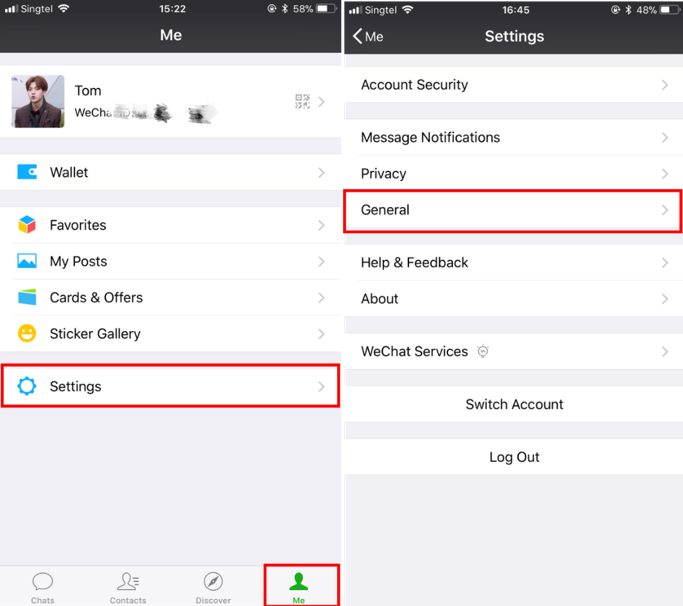
Step 2: Then tap on "Language" → "简体中文" → "Save"
You should now be able to see the "Wallet" feature in your "我" ("Me") tab. It will be a permanent addition.
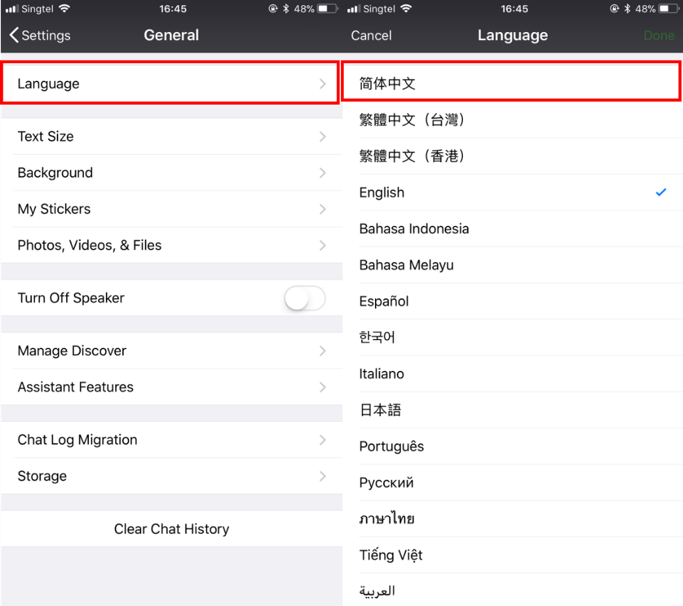
Step 3: To switch back to your desired language, Tap on "我" ("Me") tab → "设置" ("Settings") → "通用" ("General") → "多语言" ("Language") → *select desired language* → "保存" (Save)
Step 1: Approach someone who you know have WeChat Wallet enabled send you a red packet of any amount.
Step 2: Accept it and the WeChat Wallet will automatically be created under the "Me" tab.
Step 3: Be authenticated by WeChat by following the on-screen instructions and add your banking information.
If you have a Chinese bank account, it will be preferred to use the debit/credit card tagged to it. However, in most cases, international users will not possess a Chinese bank account. Alternatively, users can add Visa or MasterCard to the account. Adding a non-Chinese debit/credit card only serves as an identification purpose and users will not be able to transfer money into his/her WeChat account. Adding a international debit/credit card only enables users to receive money.
Top up/ Add value to your WeChat Wallet
Now that you have set up your wallet, you are just one step away from enjoying the use of WeChat Pay! To top up your WeChat Wallet, head over to FOMO Pay WeChat Wallet Top-up page and identify your desired top up value!
Click on the "Top-up now" button → select your desired denomination → "Purchase" → "Yes" to the pop-out box. If your answer to the pop-out box is "No", please refer to Enabling the WeChat Wallet feature in WeChat for foreigners section above for guidance. You will be redirected to a page with a QR code. Simply scan the QR Code with the WeChat account you wish to top up and follow the on-screen instructions!